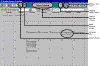|
Scheduling software screen is designed to mimic the month planner that you might use in your
office to schedule your day to day appointments and events. Imagine that each
Patient or Employee will have a month planner sheet. Within the day cells of the
month planner you can schedule different visits. TimeTrack offers many tools
and utilities that are designed to speed and facilitate the scheduling tasks such as,
 | Toggle, which allows the user to toggle between the Patient
Scheduling mode to the Employee scheduling mode. This feature is very important,
since the user at certain time in the scheduling process needs to view the schedule in
Patient mode, and at other times the user needs to view the schedule in Employee mode. |
 | Global Scheduling, which allows the user to perform global
scheduling based on the visit frequency or doctor orders such as SN 3WK9. This tool
can save the user great amount of time replacing the manual entry of each visit. For
example, entering SN 3WK9, TimeTrack will build 3 SN visits per week for 9 weeks. |
 | Global Change, which allows the user to perform global wide
scheduling changes across patients or employees. Such as assigning all the visits
for one employee to another employee within a specified date range, or shifting the
schedule for one patient forward or backward by one day (or more) within a specified date
range. |
 | Print Weekly Schedule, which allows the user to print the
weekly Patient or Employee schedule showing the Patient or Employee name, the type of
discipline or visit to be provided (such as SN, PT), the Time In/Time Out, Patient
Address, Patient Phone Number and a general purpose comments. |
 | Bridge Schedule, which allows the user to create visits in
the Visit screen based on the current schedule. If the schedule was updated and kept
current, the user can bridge the scheduled visit to the Visit screen where, the Billing,
Payroll and year end reporting is generated from. |
 | Duplicate Schedule, which allows the user to duplicate a
schedule for a Patient or Employee within a specified date range. The duplicate utility
preserves the order of the week days thus maintaining the same appearance of the schedule. |
 | Week/Month Toggle, which allows the user to toggle between
the monthly or weekly scheduling mode. |
 | Employee Selection Criteria, which allows the user to
specify the employee lookup criteria when the user is trying to match an employee to a
patient. The match criteria available are:
 | Patient and Employee City |
 | Patient and Employee Phone Area Code |
 | Patient and Employee Language Preference |
 | Patient and Employee Gender |
 | Employee Time Shift preference |
 | Employee Day of the week preference |
 | Patient Exclusion List |
 | and more... |
|
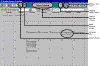
|