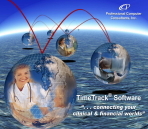|
 |
The
PPS add-on module will seamlessly automate the integration
of the Oasis (Clinical) and the billing (Financial).
The PPS solution will automate the following:
 |
Create
and maintain Episodes as you admit patients just by
entering the SOC Oasis |
 |
Close
and create subsequent episodes automatically as you
re-certify patients just by entering the 485s
|
 |
Determine
and adjust to the Therapy Need discrepancy (M0825) |
 |
Determine
and adjust for LUPA, PEP, Outlier, and/or SCIC (up to
3 SCICs within an episode). |
 |
Generate
RAPs and Final Claims both paper and electronically
|
 |
Perform
Cost Analysis per episode giving you an excellent cash
management tool to track profitability |
 |
Compute
upfront estimated number of visits threshold to be profitable
|
 |
Determine
the 5 days recertification window |
 |
Compute the amount
of money per episode (built in pricer) |
| |
|
In
addition, the PPS Module entails the following reports:
 |
HHRG
Code breakdown. Based on your census, the
report will show you a breakdown per HHRG code, the
number of cases belonging to the HHRG code, the Revenue
for each code, the Cost for each code and the Profit/Loss
for each code. |
 |
Patient
HHRG Code breakdown. This report will show
for each patient, the associated HHRG codes for this
patient, the cost, the revenue, and profit and loss.
|
 |
Oasis/PPS
Report. This report serves as a diagnostic tool
to verify the critical Oasis questions and responses.
|
 |
Episode
Report This report will show a summary of
the different episodes that are loaded in the Episode
screen. This report will print all episodes within
a specific date range. Please review the sample.
|
|
|